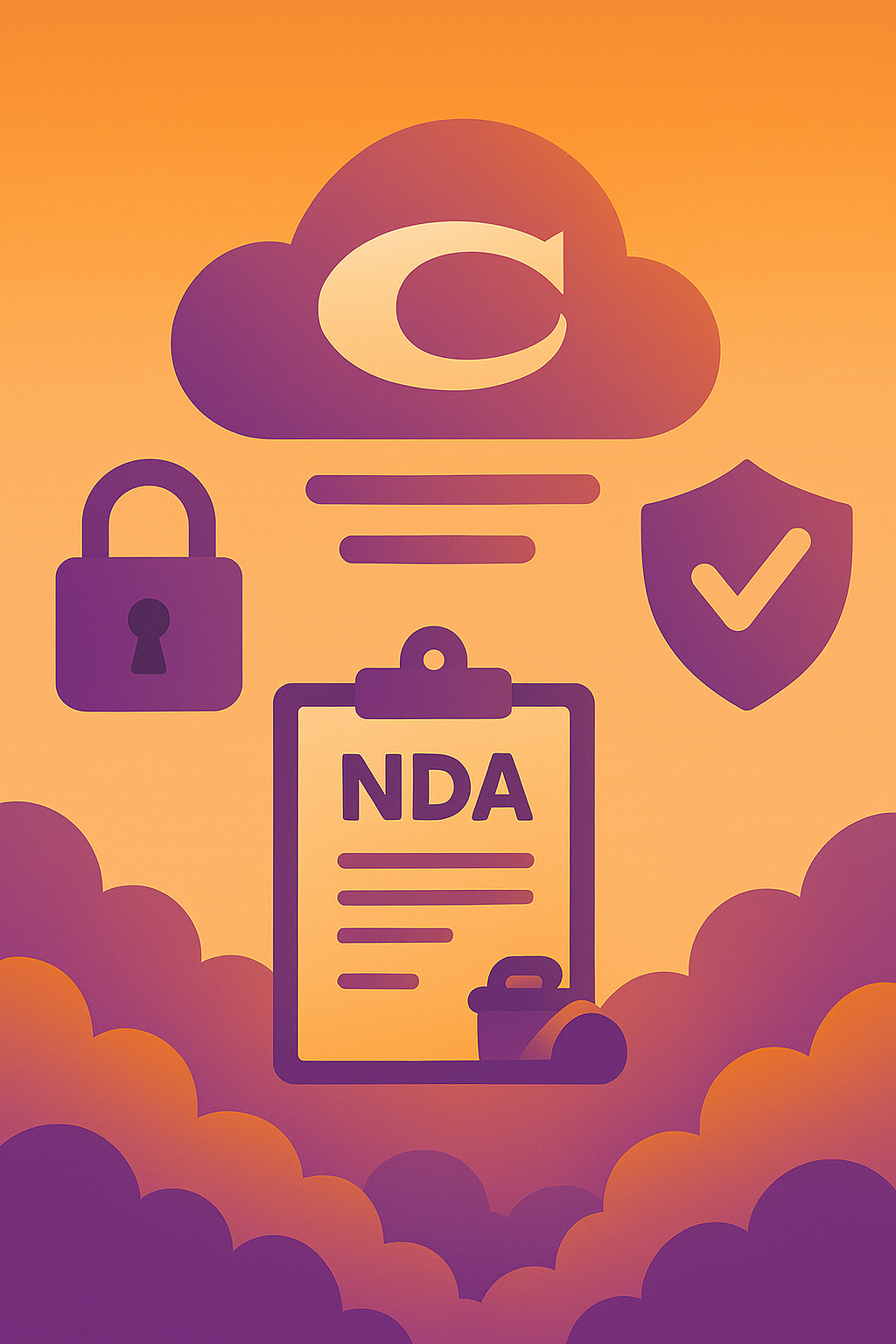As remote work becomes the norm, professionals handling client data must understand the responsibility that comes with it. Data breaches, privacy violations, and poor digital hygiene can not only damage client trust but also lead to legal consequences. Protecting client data is a cornerstone of maintaining professionalism, ensuring compliance, and building long-term relationships.
Understanding the Basics of Client Data
Client data includes any information provided to you by a client during the course of your work—names, contact details, financial records, business strategies, login credentials, or sensitive project files. Even seemingly innocuous information can become a security risk when mishandled.
Features
This includes details like names, phone numbers, addresses, and email addresses that can be used to identify a person. Even small pieces of PII, when combined, can be exploited for identity theft or targeted scams.
Business-related materials such as contracts, project proposals, internal memos, or strategic plans fall into this category. Leaking this information can damage a client’s competitive advantage and expose them to legal or financial risk.
These include usernames, passwords, API keys, and admin login details that grant access to secure systems. If compromised, credentials can lead to unauthorized entry into client platforms, potentially resulting in data breaches or system manipulation.
The more you know about the type and value of data you handle, the better you can protect it.
Threats Remote Workers Face Online
Remote work environments open the door to a unique set of cybersecurity threats:
Features
These attacks manipulate users into revealing sensitive data through deceptive emails, messages, or websites. They often impersonate trusted contacts or services, making it easy to accidentally share passwords or financial details.
When you connect to unsecured public Wi-Fi, hackers can intercept your data as it travels over the network. This can expose emails, login credentials, and client files to unauthorized parties without your knowledge.
Malware refers to malicious software designed to harm or exploit systems, often installed unknowingly via email attachments or suspicious links. Ransomware, a subtype, encrypts your files and demands payment to restore access—posing a direct threat to client data availability.
Outdated operating systems, browsers, or apps often contain known vulnerabilities that hackers can exploit. Failing to install updates promptly leaves your system—and any client data it holds—open to attack.
Understanding these risks is the first step toward defending against them.
Daily Client Data Safety Checklist
Checklist
New to remote work? Learn the basics of secure online collaboration in our Beginner’s Guide to Remote Work.
Core Principles of Internet Safety for Remote Workers
Applying foundational cybersecurity principles can prevent most data issues:
Features
Confidentiality ensures that only authorized individuals have access to client data. It protects sensitive information from being seen, shared, or leaked by unauthorized users or systems.
Integrity guarantees that client data remains accurate and unchanged unless intentionally modified by authorized parties. This prevents both accidental errors and malicious tampering during storage or transmission.
Availability ensures that client data and systems are accessible when needed by the right people. This includes preventing downtime, ensuring backups, and mitigating service disruptions that could block access.
Other best practices include strong, unique passwords and enabling multi-factor authentication (MFA) on all accounts.
🚀 Looking to level up your security practices? Explore strategies and tips in Advance Your Remote Career.
Using a VPN: Your First Line of Defense in Remote Work
As a remote worker, your internet connection is often your weakest link—especially on public Wi-Fi or shared networks. A Virtual Private Network (VPN) encrypts your traffic, shielding sensitive data like client credentials, file transfers, and login sessions from prying eyes.
A VPN creates a secure tunnel between your device and the web, making it nearly impossible for hackers, ISPs, or bad actors to track your online activity. Whether you’re working from a café, airport, or co-working space, a VPN is essential for keeping your client communications and file access private.
What to Look for in a VPN for Remote Work
Features
Choose a provider that doesn’t store your browsing history or usage data.
Ensures your internet is cut off if the VPN connection drops unexpectedly.
Covers laptops, tablets, and smartphones under one plan.
Look for servers in multiple locations to maintain performance.
Stick with vetted providers like NordVPN, ProtonVPN, or Mullvad.
💡 Pro Tip: Some freelance clients require you to use a VPN to access internal tools or protect data transfers. Clarifying this during onboarding boosts your credibility.
Secure Your Devices and Connections
Whether you’re working from home, a co-working space, or a beach in Bali, you must:
Features
A Virtual Private Network (VPN) encrypts your internet connection, making it much harder for anyone to intercept your data. It’s essential when working from public or unsecured networks.
Reliable antivirus software and an active firewall protect against malware, spyware, and unauthorized access attempts. Together, they create a first line of defense against common digital threats.
Public or shared computers can contain spyware or compromised software that puts client data at risk. Always use your own secured device for client-related work.
When stepping away from your computer, locking your screen prevents others from accessing your files or apps. It’s a simple habit that guards against accidental data exposure.
Keep operating systems and all apps up to date to patch security vulnerabilities.
Safe Data Storage and Backup Practices
Don’t rely on luck when it comes to storage:
Features
Use cloud services that offer built-in encryption, such as Google Workspace or Dropbox with added encryption features. This ensures your files remain protected during storage and transmission.
Before uploading sensitive client files, encrypt them using tools like 7-Zip, VeraCrypt, or built-in OS options. This adds an extra layer of protection even if cloud security is compromised.
Create frequent backups—daily or weekly—of all client data to an external hard drive or secure cloud service. This safeguards your work in case of accidental loss, device failure, or cyberattacks.
Automation tools can schedule daily or weekly backups, ensuring you don’t forget.
Secure Communication with Clients
Exchanging sensitive info through unsecured channels is a risk:
- Use encrypted email platforms like ProtonMail
- Opt for secure chat apps like Signal or Slack with enterprise security settings
- Avoid sending passwords or sensitive data via plain text or email attachments
Use client intake forms that clearly define how their data will be stored and handled.
Remote Work Platforms and Tools: What to Look For
Before onboarding a new tool, consider the following:
- End-to-end encryption and data ownership policies
- Compliance certifications like GDPR, ISO 27001, SOC 2
- Transparent privacy policies that specify how data is used
Choose platforms that allow you to control permissions and revoke access easily.
Building Trust with Clients Through Data Responsibility
Clients are more likely to stay with remote professionals who take data seriously:
- Be transparent about your security practices
- Offer to sign Non-Disclosure Agreements (NDAs)
- Keep clients informed if a data-related incident occurs
Documentation and proactive communication are key to building trust.
Want to build trust beyond just security? Learn how to price confidently and spot red flags in A Guide to Negotiating Rates & Avoiding Scams as a Freelancer.
Your Role in a Secure Remote Work Environment
Protecting client data isn’t optional—it’s an essential skill for every remote worker. By implementing these best practices, you safeguard your career, your client’s business, and your professional reputation.
🛡️ Security isn’t a one-time task—it’s an ongoing commitment. Stay informed, stay proactive, and make data protection part of your daily routine.
Continue Learning
- Beginner’s Guide to Remote Work – Learn the essentials of working from anywhere, securely and productively.
- Advance Your Remote Career – Explore growth strategies, tools, and security skills to boost your credibility.
- Work From Anywhere Tools & Resources – Discover apps and platforms that support secure, efficient remote work.
- Remote Business Financial Guide – Learn how to protect your income and digital assets with sound financial and tech practices.
- CloudCareer Privacy Policy – Understand how data is handled and protected on our platform.
🔒 Security builds trust—and trust builds your remote career.
- Get a Remote Job – No Experience Needed
- Async vs real-time remote
- ATS Keyword Strategy
- Top Soft Skills for Remote Jobs
- Office vs Remote Job Skills | What Really Changes
- What Remote Recruiters Look For
- Remote Resume Revamp | How to Tailor Your Resume for Remote Roles
- Top Remote Jobs That Pay Well in 2025
- How to Work Remotely While Traveling (Digital Nomad Edition)